
Game and WatchĪn easy way to find the portrait you are searching for, is to leave sc_selcharacter.pac open and check for the number there.Įxample: If I want to change blue Link, he is 023 as it says so in sc_selcharacter.pac
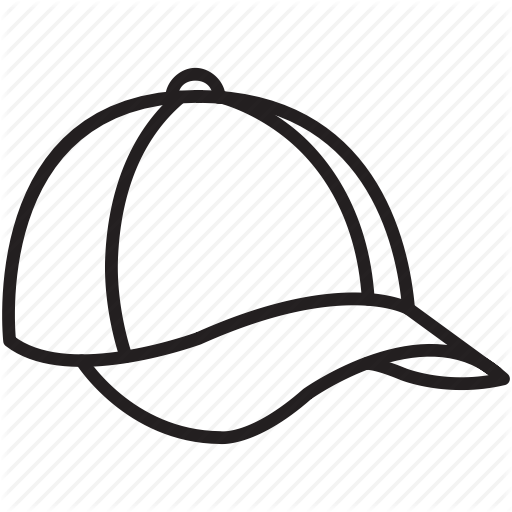
pcs file of the character.īPs are located in project/pf/info/portrite. Remember though, while adding the design of the fighter from 3.5 to 3.6 to go to project/pf/fighter/fightername to replace the. However if you’re changing from 3.5 to 3.6 like I did, be sure to copy the BP files and RSP files like I did, making it easier for you to just paste it. Remember to press ctrl+s to save when you’re done If you're unsure which "BRES" file is which character, refer to the guide below! Now expand the "ARC" file named "char_bust_tex_lz77".Įxpand the "BRES" file that correspondes to the charcter you're looking to edit. Here,expand the "ARC" file 2nd from the top named "sc_selcharacter_en". However in 3.6 you have to go to projectm/pf/menu2/sc_selcharacter.pac In 3.5 they were located in project/pf/system/common5.pac RSPs (Results Screen Portraits) are pictures at the results screen of a match. You will need the latest version of Brawl Box editor:ĬSPs (Character Select Portraits) are the pictures that you see when you are selecting your character before a matchīPs (Battle Portraits) are the pictures that you see during a match. So here’s a guide on changing this from 3.5 to 3.6: Changing Battle Portraits has changed slightly in Project M 3.6.


 0 kommentar(er)
0 kommentar(er)
